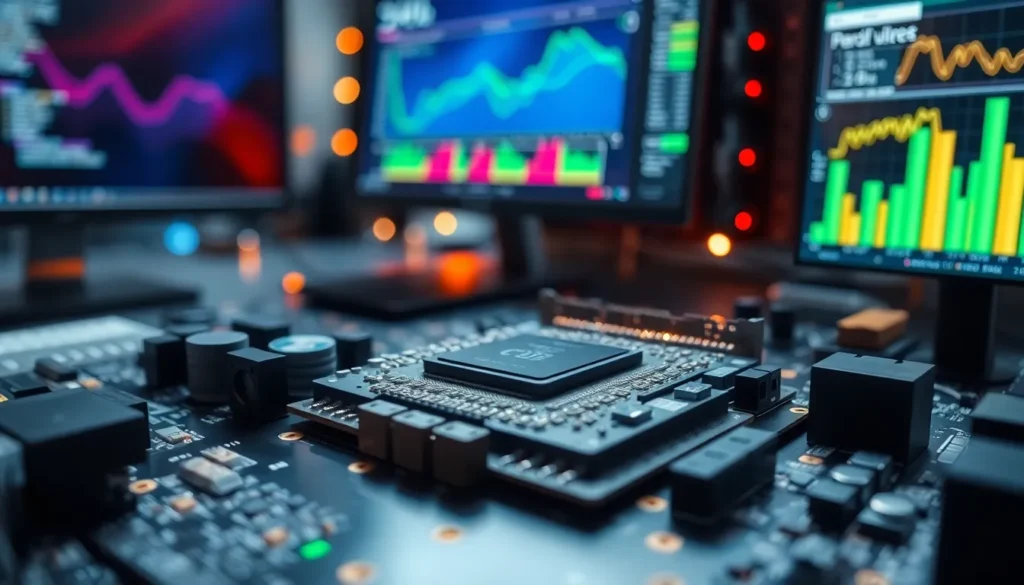Table of Contents
ToggleIn today’s digital landscape, understanding CPU usage is crucial for optimizing performance and ensuring smooth operation of devices. The CPU, or central processing unit, acts as the brain of a computer, executing instructions and managing tasks. When CPU usage spikes, it can lead to sluggish performance and hinder productivity, making it essential for users to monitor and manage their CPU effectively.
High CPU usage can stem from various factors, including running resource-intensive applications, background processes, or malware. By identifying these issues, users can take proactive steps to improve their system’s efficiency. Whether it’s a gamer looking to enhance performance or a professional managing multiple applications, grasping the intricacies of CPU usage can lead to a more seamless computing experience.
Understanding CPU Usage
CPU usage refers to the percentage of processing capacity being utilized by the central processing unit. Monitoring CPU usage is essential for ensuring optimal performance of computers and devices.
What Is CPU Usage?
CPU usage measures the active processing power consumed by applications and background tasks. It quantifies how much load the CPU experiences, typically expressed as a percentage of total capacity. For instance, a CPU usage of 75% indicates that three-quarters of the CPU’s processing power is in use. High CPU usage often stems from multiple factors, such as running demanding software like video editing programs, executing numerous background processes, or the presence of malware engaging system resources. Users can observe CPU usage via task managers or performance monitors in various operating systems.
Importance of Monitoring CPU Usage
Monitoring CPU usage is crucial for maintaining system performance and avoiding potential slowdowns. Regular checks allow users to identify resource-heavy applications and unnecessary background processes. For instance, gamers may need to ensure CPU usage remains below 85% for optimal gaming performance. Tracking usage trends helps diagnose issues, such as overheating or hardware failures, and allows for timely interventions, including upgrading hardware or optimizing software settings. By being proactive, users can enhance overall system efficiency, preserving their productivity in professional environments and enjoying smoother experiences during gaming sessions.
Factors Affecting CPU Usage
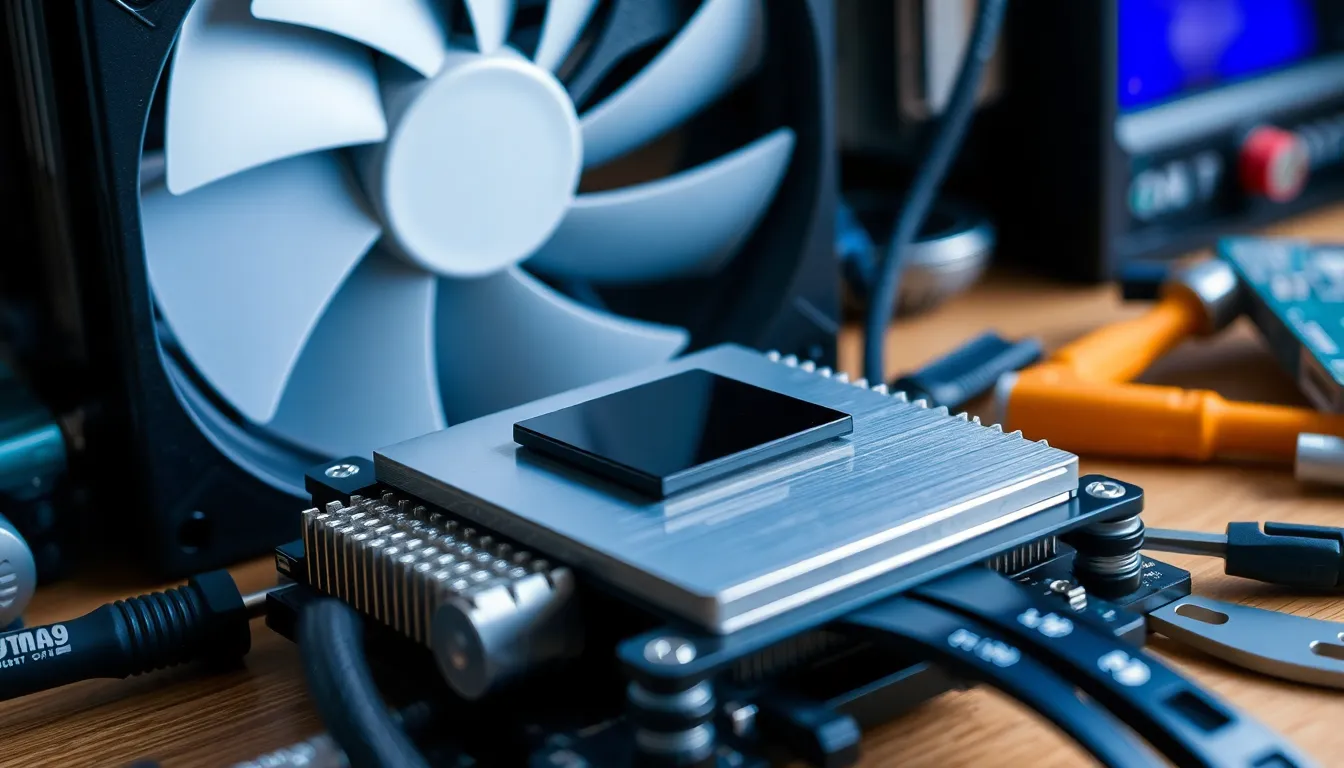
Multiple elements influence CPU usage, impacting overall system performance. Recognizing these factors allows users to manage resources effectively.
Software and Applications
Resource-intensive software impacts CPU usage significantly. Applications like video editors, design software, or high-end games often demand extensive processing power. Background applications also contribute to increased CPU load, as processes like updates or system scans run simultaneously. Malware can also hijack CPU resources, causing unusual spikes in usage. Regularly assessing running applications helps users identify and minimize unnecessary resource consumption.
Hardware Limitations
Hardware constraints directly affect CPU efficiency. Older CPUs may struggle with modern applications that require advanced processing capabilities. Insufficient RAM can lead to excessive CPU usage, as the system compensates by utilizing the CPU for memory swapping. Additionally, overheating components can throttle CPU performance, causing it to underperform than its rated capacity. Users should evaluate their hardware configurations to ensure compatibility with their software demands, allowing for smoother operation.
Measuring CPU Usage
Measuring CPU usage accurately is essential for optimizing system performance. Several tools and metrics provide insight into how effectively the CPU handles various tasks.
Tools for Monitoring CPU Usage
- Task Manager: Available on Windows, Task Manager shows real-time CPU usage and details on running processes. Users can end unnecessary tasks to free up CPU resources.
- Activity Monitor: On macOS, Activity Monitor displays CPU load and details about applications and processes, allowing users to track resource consumers effectively.
- Resource Monitor: This tool, integrated into Windows, offers a deeper analysis of CPU usage, providing additional data on running services and processes.
- Third-Party Software: Tools like HWMonitor and Core Temp provide advanced monitoring options, including temperature readings and detailed CPU usage statistics.
- Performance Monitor: Built into Windows, this tool allows users to create custom monitoring scenarios, tracking CPU usage over specific periods for in-depth analysis.
Interpreting CPU Usage Metrics
- Usage Percentage: The percentage indicates how much of the CPU’s total capacity is being utilized. Normal usage typically falls between 10% and 30%. Frequent readings above 85% may signal performance issues.
- Core Performance: High CPU usage on individual cores can help identify process bottlenecks. Monitoring core load helps optimize application performance, especially for multi-threaded tasks.
- Idle State: A significant amount of idle CPU time is normal. Consistent low idle metrics may suggest inefficiencies or excessive resource consumption by applications.
- Thread Count: More threads often lead to better CPU utilization. However, high thread counts may also indicate poorly optimized applications. Balancing thread management is crucial.
- Load Average: Specifically in Linux environments, load averages help assess CPU load over time, revealing potential backlogs affecting performance.
Accurate measurement of CPU usage using these tools and metrics enables users to diagnose performance issues and make necessary adjustments, ensuring smooth and efficient system operation.
Optimizing CPU Usage
Optimizing CPU usage enhances performance and improves efficiency. Users can follow specific practices to reduce CPU load and consider hardware upgrades for better functionality.
Best Practices for Reducing CPU Load
- Close Unnecessary Applications: Users should close applications running in the background that aren’t in use. This practice frees up CPU resources.
- Limit Startup Programs: Users can adjust startup settings to prevent resource-heavy applications from loading at boot. Reducing startup programs minimizes CPU load immediately after launching the system.
- Adjust Power Settings: Users may change power settings to ‘Power Saver’ or ‘Balanced’ mode. These settings can limit CPU performance to improve energy efficiency while still maintaining adequate functionality.
- Update Software Regularly: Users benefit from keeping all software up to date. Updates often include performance enhancements and bug fixes that can reduce CPU usage.
- Utilize Task Manager for Monitoring: Users can regularly check Task Manager to identify resource-intensive applications. By managing these applications, users can see immediate improvements in CPU usage.
- Scan for Malware: Users should run periodic malware scans. Malware infections often cause excessive CPU usage, and removing these threats can significantly enhance system performance.
Upgrading Hardware for Better Performance
- Increase RAM: Users can add more RAM to systems experiencing high CPU load due to paging. More RAM reduces reliance on disk swapping and enhances performance.
- Install a Solid-State Drive (SSD): Users benefit from upgrading to an SSD. SSDs offer faster read/write speeds compared to traditional hard drives, minimizing CPU wait times for data retrieval.
- Upgrade CPU: If the motherboard supports it, users may consider upgrading to a more powerful CPU. A better processor yields improved performance for demanding applications.
- Enhance Cooling Systems: Users can invest in upgraded cooling systems. Efficient cooling prevents overheating, allowing CPUs to maintain high performance without throttling.
- Assess Motherboard Compatibility: Users should evaluate motherboard specifications before upgrading hardware. Ensuring compatibility avoids wasted costs and ensures optimal functionality.
By implementing these best practices and considering hardware upgrades, users can effectively optimize CPU usage and enhance overall system performance.
Understanding CPU usage is essential for maximizing device performance. By monitoring CPU metrics and identifying resource-intensive applications users can take proactive steps to enhance efficiency. Regular maintenance practices like closing unnecessary programs and scanning for malware can prevent performance bottlenecks.
Additionally evaluating hardware capabilities ensures that systems can handle demanding tasks without strain. By following these strategies users not only improve their device’s responsiveness but also create a smoother experience whether for gaming or professional work. Prioritizing CPU optimization ultimately leads to a more productive and enjoyable digital environment.